How integration works
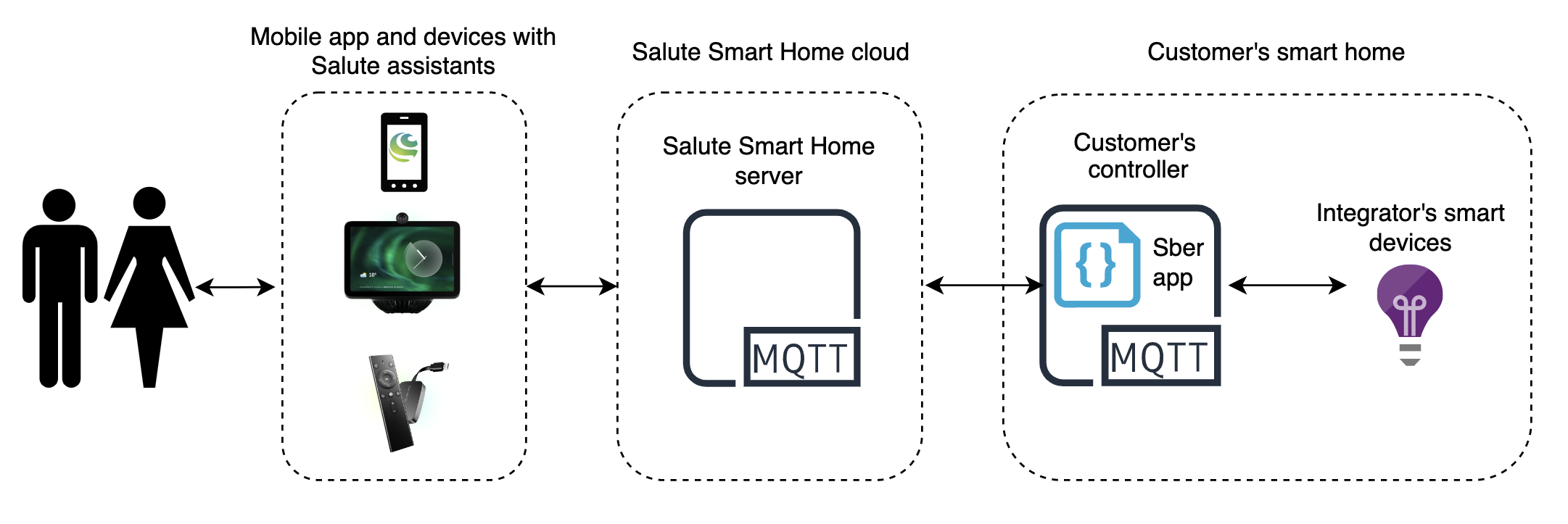
To create an integration, customer's controller needs to be linked to Sber Smart Home cloud. For this purpose, the SberDevices IoT Agent app is installed on the customer's controller and data required for cloud connection, i.e. Sber MQTT server address, login and password, are entered in the app.
The SberDevices IoT Agent application is currently in beta testing: we are actively improving it.
After you have connected the controller to the cloud, you will need to describe customer's devices in the SberDevices IoT Agent app installed on the controller: indicate each device's features and functions. The devices added in the app will be registered with your service account in SmartMarket Studio.
Then you will need to pass the smart home devices to the customer's Sber ID account – to do so, you will need to generate one-time login and password and send them to the customer. Using this login and password, the customer will be able to connect the home and control its devices in the Salute app and on devices with Salute assistant.
Once an integration has been created, the device control process will look as follows:
- Customer issues a command in the Salute app or on a device with Salute assistant. E.g. turns off a lamp.
- The command is sent to Sber Smart Home cloud and transmitted to Sber Smart Home MQTT server.
- Sber Smart Home MQTT server transmits the command to the SberDevices IoT Agent app on the customer's controller.
- The SberDevices IoT Agent app translates the command into the format supported by the customer's controller and executes the command. The lamp goes off.
- The SberDevices IoT Agent app on the customer's controller receives the lamp's new status and returns the new device status ("off") to Sber Smart Home MQTT server.
- Smart Home will change the lamp status: it will be displayed as turned off in the Salute app and on devices with Salute assistant.