Step 1. Creating an integration project
Last updated on February 21, 2023
-
Open SmartMarket Studio .
-
Select the workspace in which you will create the project: in the upper left corner, click on the name of the current workspace and change it to the desired one.
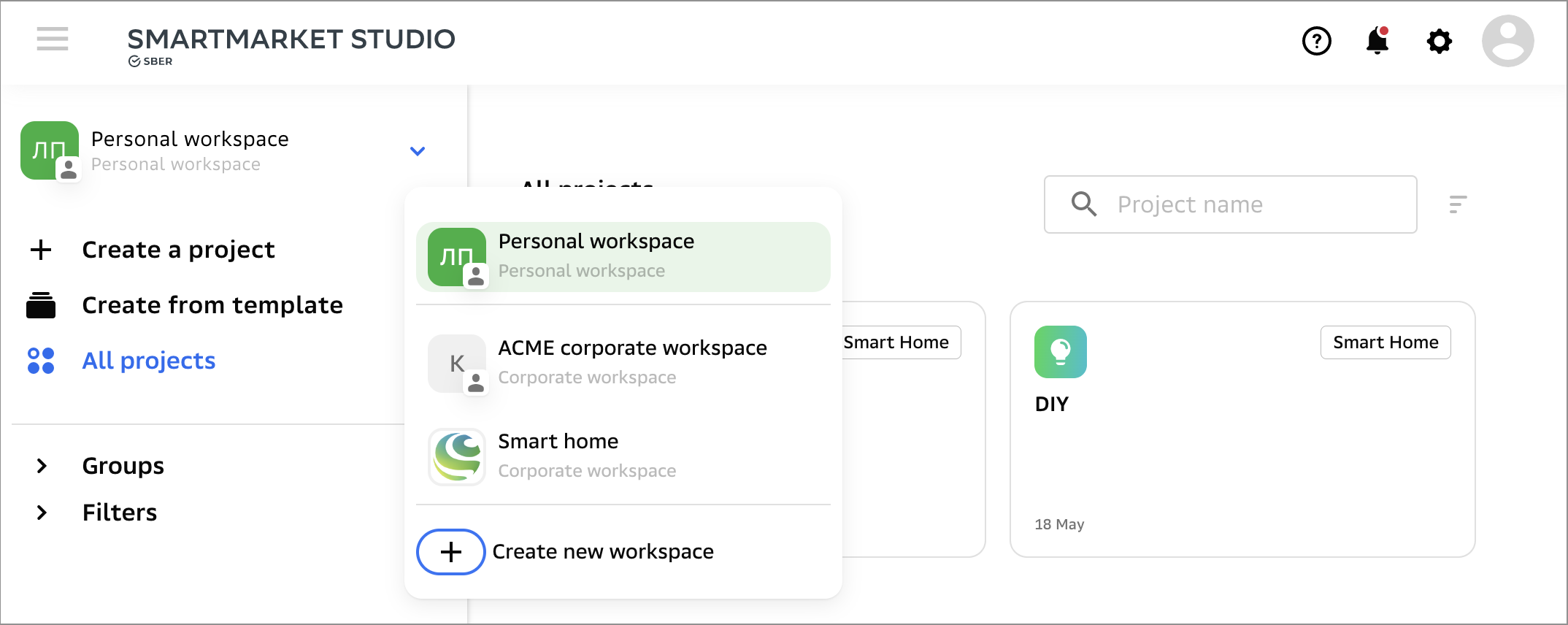
If you are on a page of a project inside a workspace, the workspace change is performed differently: in the upper left corner, click
and go to the tab Workspaces.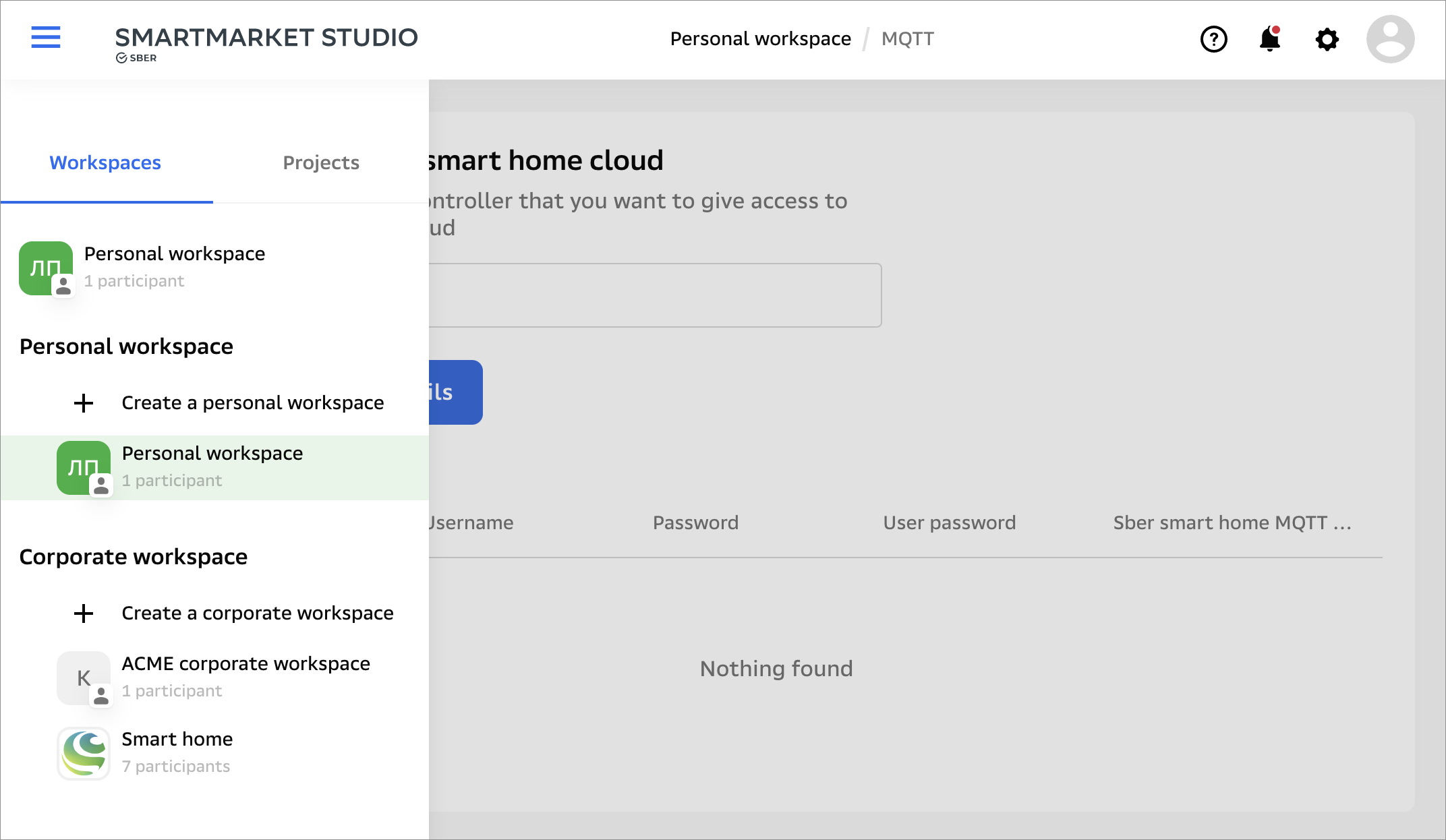
-
On the workspace page, click on Create a project – you will find it right under the workspace name. Then scroll to the bottom of the screen and select Smart Home.
-
Name your project – this name will be used only in SmartMarket Studio. Then select the integration type: Smart Home MQTT.
-
Click on Create a project.