How integration works
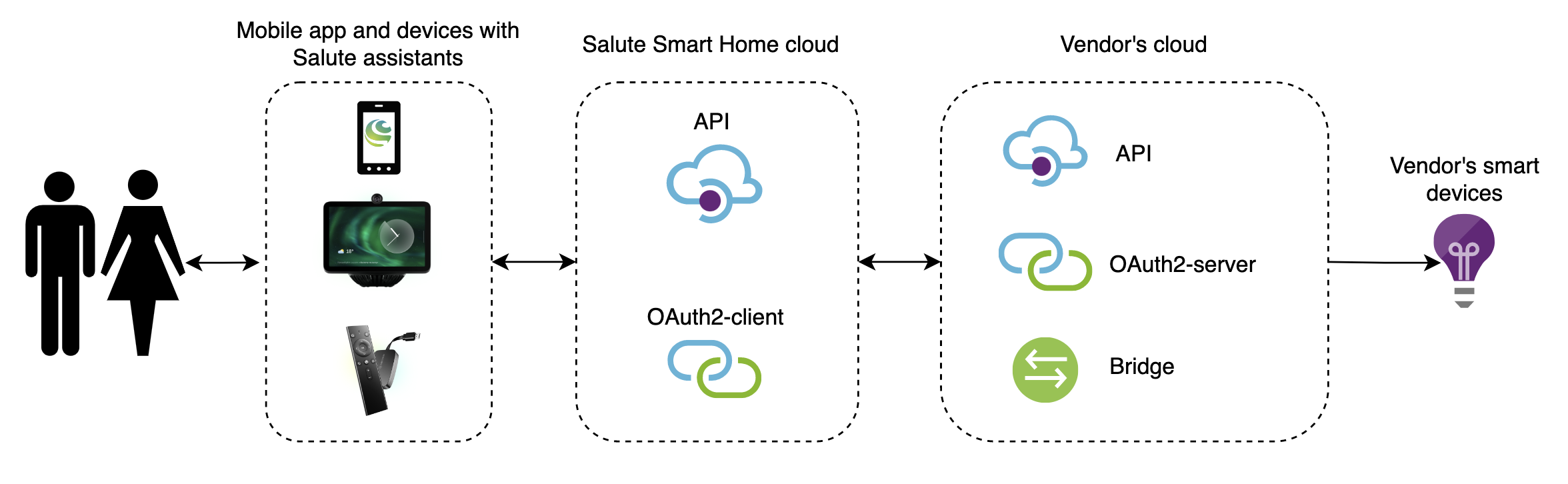
To implement an integration, you will need to do some development: deploy an OAuth2 server for authentication purposes and create a bridge that will transform Sber Smart Home queries into your system's API queries and return a response. Besides, the bridge may send queries to Sber Smart Home API in an agreed format – this is not necessary, but we recommend that you implement this feature, too.
Integration becomes available to users after moderation. To control your devices via Sber Smart Home, the user will need to link his/her Sber ID with his/her account in your system using the in the Salute for Android app, the web version of the Salute app, or the SberBank Online app. If authentication is successful, a user access token is generated – Sber Smart Home will use it to direct queries to your cloud.
The smart home will then request the list of user's devices from your cloud and import them: the devices will become visible in the Salute for Android app, the web version of the Salute app, the SberBank Online app, also on SberPortal, SberBox and other devices with Salute assistant. The user will be able to control them.
Device control example:
- A user turns off your lamp in the Salute app.
- The Salute app relays the command to Sber Smart Home.
- The Smart Home applies the user access token and transmits the command to your cloud.
- The bridge translates the command received into your system API format.
- Your API sends the command to the device. The lamp goes off.
- Your API returns the new device state ("off") to Sber Smart Home via the bridge.
- The Smart Home changes the lamp status: it is reflected as turned off in the Salute app and on devices with Salute assistant.